Automatically count up after timed task runs out of time#367
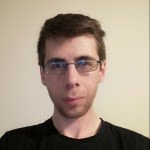
When setting a time limit and running over, it should automatically start counting up rather than stopping and expecting input in the main app window.
The only reason i checked the main window is from a genuine curiosity of what happens after the countdown. When focused on something else would not happen leading to gaps in time not accounted for.

The idea is that one should actually stop working when the timer hits 0. Otherwise it’s way to easy to ignore the limits that you have set for yourself. And then what’s the point of the limit being set?
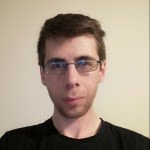
@Jordan Lejuwaan Say you have a task for a meeting you have planned and you want to track the time for it. Meeting’s typically either end too short or run over so giving an exact time is virtually impossible.
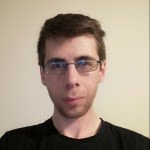
Alternatively you could ask the question in the focus bar with a subtle animation to grab your attention. Asking it in the main window breaks focus and at the moment you don’t know that is even happening.

For the meeting use case, I would use normal time tracking instead of setting a time limit if you have no intention of watching your screen or actually stopping at a certain time.
The intent is precisely to break focus and stop working once the timer runs out.
